-
FAQs
-
Troubleshooting & Support
-
Standard Operating Procedures & Policies
- Transaction Categorizations | Basic Services
- Schedule Maintenance with Month End Journal Entry | Basic Services
- Payroll Journal Entries | Basic Services
- Simple Month End Journal Entries | Basic Services
- Bank & Credit Card Reconciliation | Basic Services
- Standard Monthly Report Package
- Month-End Close | Basic Services
- Monthly Close Timing and Required Information
- Applying Payments to AR Invoices | Advanced Services
- Class & Department or Project/Job Tracking | Advanced Services
- Payroll Categorizations | Advanced Services
- Accounts Payable
- QBO W-9 Form Request | Advanced Services
- 3rd Party Point-of-Sale & Credit Card Merchant | Advanced Services
- Monthly Standard Invoicing | Advanced Services
- Enhanced Ongoing Report Support | Advanced Services
- 3rd Party Inventory Reconciliation | Advanced Services
- Rapid Write Up Procedures
-
BOS Feature User Guide
- Getting Started
- Your User Account
- Security & SSO
- Navigating BOS
- User Access Permissions
- Managing Users
- Work
- Transaction Manager
- AutoPush
- Manual Push
- Portal Manager
- Documents
- Smart Connect
- Password Manager
- Scoping Tool
- Integrations & Compatibility
- Communication
- Transaction Insights
- Activity Hub
- Bot Review
- JE Automation
- Close Tracker
-
Accounting Partner Resources
-
AI UNCHAINED Conference
-
Product Updates & Release Notes
How to scope a new client
To scope a new client, click on “Portal Manager” on the left-hand navigation, and select the “Clients” tab from the top navigation. Click on “Scope Client” on the top right of the “Clients” tab.
To scope a new client, click on “Portal Manager” on the left-hand navigation, and select the “Clients” tab from the top navigation. Click on “Scope Client” on the top right of the “Clients” tab.
- The ‘Scope Client’ button opens to a new window, displayed below:
- Select a “Client Type” (bookkeeping, platform only), and fill in the appropriate fields.