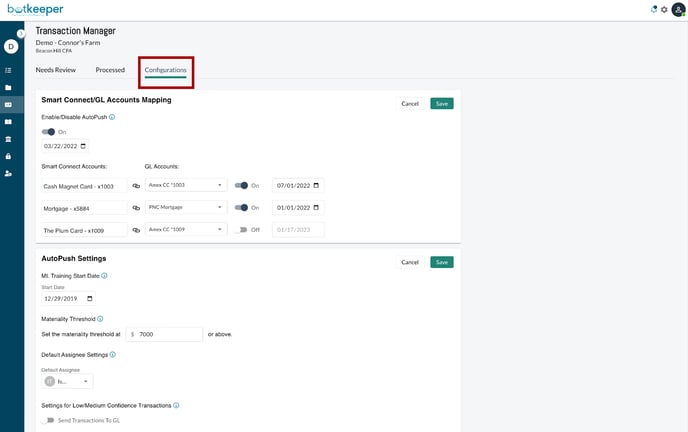[LIVE] Botkeeper and Xero — Take Accounting to the Next Level
January 31, 2022: Botkeeper and Xero — Take Accounting to the Next Level
We’ve made a big upgrade to our integration with Xero! This latest enhancement allows Transaction Manager and AutoPush to seamlessly integrate with Xero’s API — enabling us to pull transaction data into the Botkeeper platform and automatically categorize and sync it to the GL for you.
Additionally, Transaction Manager lets you collaborate with the Botkeeper accounting team as well as your clients on any uncategorized transactions that we need more information on; streamlining the process of categorizing transactions and making the month-end close a breeze! No more sending spreadsheets back and forth; you can do everything you need right inside the Botkeeper platform.
View Open Transactions:
In the Needs Review tab, you and your clients can see all transactions that Botkeeper needs assistance with in one place. Here, you can update categorizations and mark them as “reviewed” — syncing them to the GL and moving them into the Processed tab.
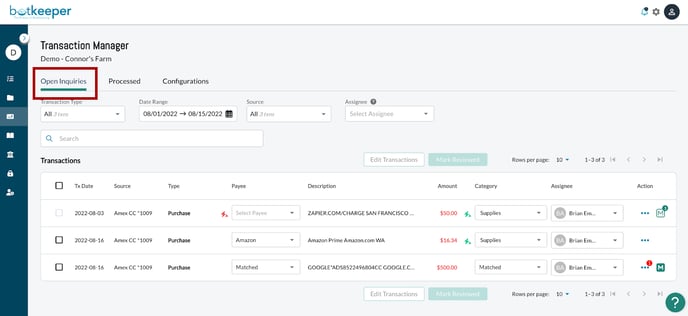
View Processed Transactions:
In the Processed tab, you can see a list of every transaction that has been categorized and reviewed either by you, your client, or Botkeeper. We also offer you the ability to edit any of these transactions by simply marking the checkbox to the left of the transaction and clicking the Needs Review button at the top of the table — pushing them back to the Needs Review tab.
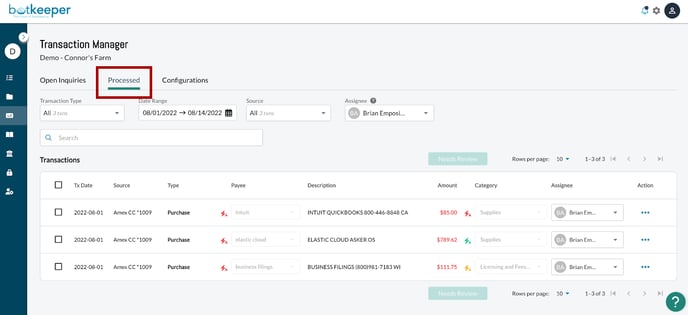
Customize AutoPush settings:
Transaction Manager gives you access to AutoPush — our newest AI/ML technology that automates the process of syncing transactions to the GL. In the Configurations tab, you’re able to enable AutoPush by setting up the mappings between the Smart Connect accounts and their corresponding GL accounts from your client’s Xero Chart of Accounts (COA). You can also customize the optional AutoPush settings so Botkeeper’s ML works for you and your clients’ specific needs. For example, you can set dates for when the ML should start training, materiality thresholds, and how low- and medium-confidence transactions should be handled.